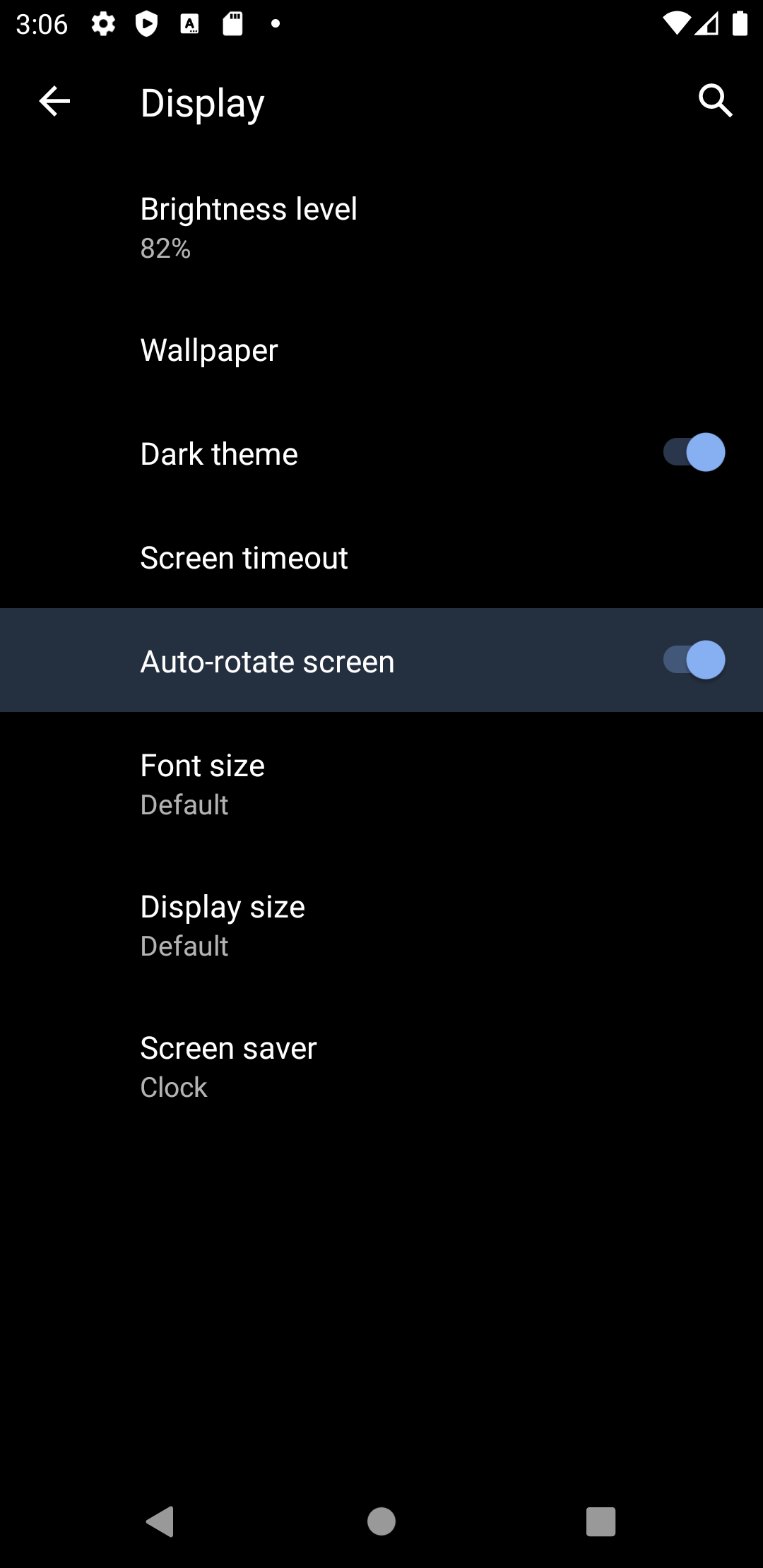Rotating the Screen in Peace
When testing an app on modern versions of Android on the emulator, rotating the screen is painful (especially if you need to frequently switch between portrait and landscape). This is mainly because you have to press a button on the bottom bar to “confirm” switching the layout. On an emulator, this is not necessary. There is a setting to turn this off so you can just use the standard command + left and command + right to change between portrait and landscape in the emulator.